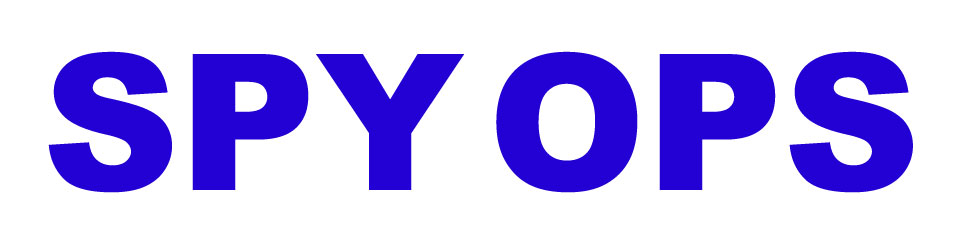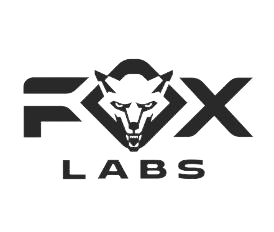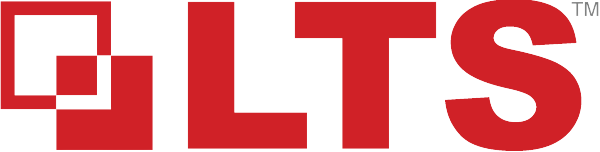Multifactor Authentication – what is it, and why should it matter to me?
Passwords – we all have a love-hate relationship with
them. They help keep our most secret
things secure, but you have to remember all of them! If you have a technically based job, you may
now have to know another set of passwords on top of the passwords in your
personal life!
It seems like a full-time job in and of itself, sometimes,
staying on top of all the passwords of your life. While biometric authentication (such as
facial recognition, fingerprint or other “unique to you” password options have brought
a welcome relief in a lot of ways – in some other ways, they don’t work. If it’s an account that must be shared with
other people, biometric authentication is impractical.
To boot, you may be of the opinion that you would prefer
your biometrics not be in the hands of a party that doesn’t absolutely need
it. With data breaches being a thing,
that’s certainly an understandable rationale.
So, what is it you can do to help guide against compromised passwords?
Enter… multi-factor authentication.
Often called two-factor authentication (or 2FA, or MFA),
multi-factor authentication most often utilizes a two-layer authentication
method, that requires you to provide something you know, and
something you have.
In a situation where MFA is deployed, is often with a text
message authentication code. By logging
into a website with a password, the website then returns a prompt, saying
something to the effect of “Please input the six-digit code we sent to you via
SMS.” Just as you read that, your phone
lets you know you’ve received it. You
input the code that the website sent to your phone via text, and you’re in!
There are two very important pieces that came into play
here. The first is your password: this
is the thing that you know. The second is the phone that received the
six-digit code via SMS. In order to have
this, you had to have your phone handy – which is something you have.
By having MFA in play, this gives an extra line of defense,
in that even if your password is compromised – a bad actor would still need to
have access to your phone, to get the six-digit code, to continue the
login. This is also a plus, because in
situations where someone is attempting to log into an account that is protected
by MFA, the text notification will let you know that someone is trying to log
into an account – and that that password has been compromised. Insodoing, MFA, in such a circumstance,
prevented the bad actor from accessing an account, and at the same time,
alerted the user that their account was compromised.
By utilizing a robust, multi-faceted and
multi-factor security system, what seems like a minor inconvenience at the
front becomes second nature quickly – and adds another line of protection
against your personal information falling into the hands of a bad guy.